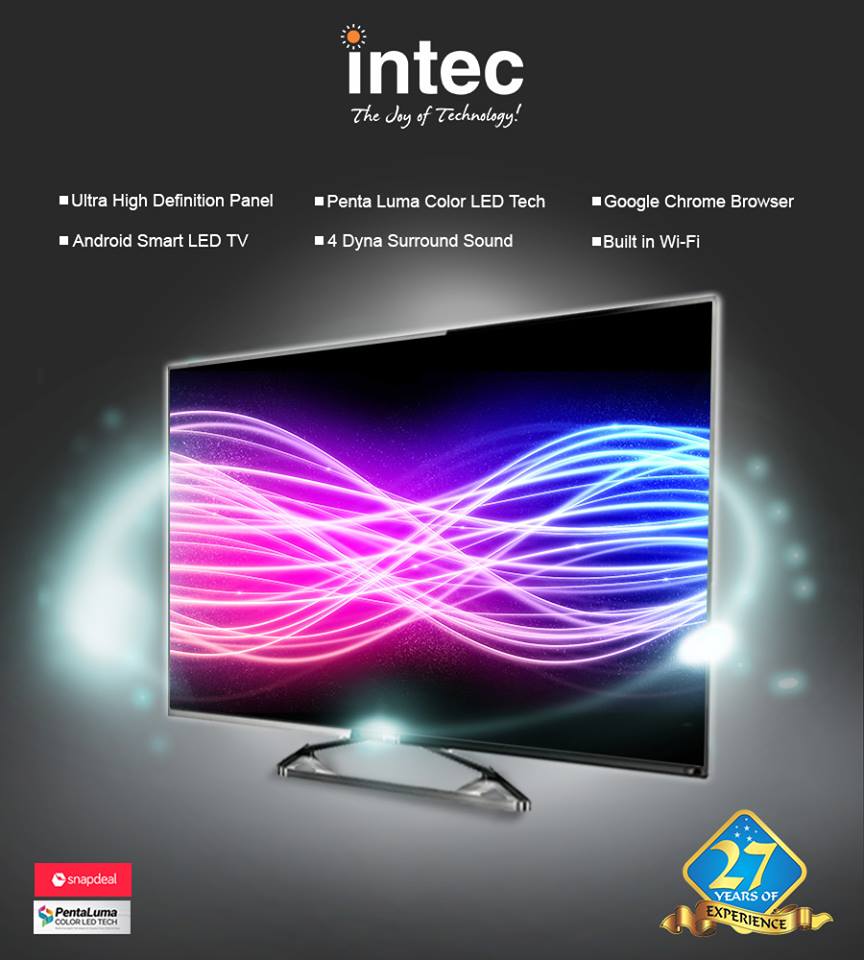To begin with, that there is a “right adjustment.” If you were at the electronics store at least once, you probably noticed that all the TVs on display show differently. What is the reason for this? Which one is better? Let’s figure it out.
We think you will agree that the TV should not just show a picture, but also make as little distortion as possible to the original content. The content itself is always created with an eye on the standards and LED TV manufacturing companies in India’s recommendations, and the primary goal of any TV is to convey to you precisely the image that you wanted to show. Everything is essential here: both the skin tone of the actor, and the color of the sky at sunset, and what details of the image should be visible and which are hidden. There are international standards that describe what should be the image on the screen of your TV.
Unfortunately, modern TV manufacturers set up their products frankly wrong, because they are not interested in seeing their displays meet the existing color standards, but in increasing sales of these same displays. To sell more TVs, manufacturers are always trying to present more “bright blue” and “live red” colors than their competitors.
They specifically enhance the brightness of some colors, so that the products look more seductive on store shelves than those of other firms. On the shelves with externally identical products, the buyer will choose the brightest TV or the one whose colors seem “deeper.” If manufacturers paid enough attention to the correct tuning of their products, then all the TVs displayed on the counter would show a very similar image.
The only sure way to get the right image on the TV screen is hardware calibration. It consists in the fact that standard models are fed to the TV’s input, and measurements are taken from the screen. Next, the TV settings are adjusted until the image parameters are as close to those required by the standard. But this setting is rather laborious, requires knowledge, and, first of all, equipment.
Which image mode to choose (standard/ dynamic/movie)?
On the vast majority of TVs, the correct mode is the Movie / Cinema mode. Do not use the “Dynamic” method for viewing: because of the non-linear gamma, the image in it is always wrong, and because of the greatly over-emphasized brightness, this mode strains the eyes, especially if you watch TV in dim lighting or darkness.
What color temperature mode should I choose (cold/ standard/warm)?
On the vast majority of TVs, the warmest mode is the closest to the standard color temperature (6500K). If you have a Warm1 / Warm2 option, determine which one is the best. Usually, it’s Warm 2, but there can be exceptions.
What settings are recommended to be turned off for the best picture?
It is necessary to disable all settings that adjust the brightness/contrast to the discretion of the TV. That is, it is required to disable “dynamic contrast,” “energy saving mode,” “light sensor,” “dynamic illumination” and do not use “Dynamic” image mode.
How to set the “contrast” parameter correctly?
This parameter is incorrectly called “contrast,” since the contrast is the ratio of the maximum brightness of the white field (white level) to the black level (the minimum luminance level of the panel). So, the “contrast” parameter in the ultra-high definition LED TV menu changes the level of white, that is, the level of the maximum brightness of the image.